In what follows we assume that you have qfits/CFITSIO, CPL and esorex installed on your system. The tar file you get from http://casu.ast.cam.ac.uk/surveys-projects/vista/software/vircam_manual/dist/ will be called something like vircam_X.Y.Z.tar.gz, where X.Y.Z represents a version number tag. The tar file will will create a top level directory called vircam_X.Y.Z. So first select a directory where you want this to go and then unpack the distribution:
% cd <path> % gunzip -c <dir>/vircam-0.5.5.tar.gz | tar -xvf -
Step into the VIRCAM directory and build the package. You start this by running the included configure script. There are many switches to this script, but the two most important ones in this context are:
% ./configure --with-cpl=/usr/local --prefix=/home/jim/test/recipes
Then build and install the package with make:
% cd vircam-0.5.5 % make % make install
% setenv ESOREX_PLUGIN_DIR /home/jim/test/recipes
% esorex --recipes
***** ESO Recipe Execution Tool, version 3.6.1 *****
List of Available Recipes :
vircam_standard_process : VIRCAM standard field processing recipe
vircam_destripe : VIRCAM destripe correction test recipe [test]
vircam_getstds : VIRCAM standard star extraction test recipe [test]
vircam_reset_combine : VIRCAM reset combination recipe
vircam_matchxy : VIRCAM catalogue matching test recipe [test]
vircam_imcore : VIRCAM recipe to extract objects from a frame [test]
vircam_jitter_microstep_process : VIRCAM jitter microstep recipe
vircam_persistence_analyse : VIRCAM persistence analysis routine
vircam_lincor : VIRCAM linearisation test recipe [test]
vircam_detector_noise : VIRCAM recipe to determine readout noise and gain
vircam_linearity_analyse : VIRCAM linearity analysis recipe
vircam_platesol : VIRCAM plate solution test recipe [test]
vircam_crosstalk_analyse : VIRCAM crosstalk analysis routine
vircam_dark_current : VIRCAM recipe to determine detector dark current
vircam_interleave : VIRCAM interleaf test recipe [test]
vircam_defringe : VIRCAM fringe correction test recipe [test]
vircam_flatcor : VIRCAM flat field division test recipe [test]
vircam_imcombine : VIRCAM test image combination recipe [test]
vircam_dark_combine : VIRCAM dark combination recipe
vircam_twilight_flat_combine : VIRCAM twilight combination recipe
vircam_mkconf : VIRCAM confidence map test recipe [test]
vircam_imdither : VIRCAM jitter test recipe [test]
vircam_mesostep_analyse : VIRCAM mesostep analysis recipe
vircam_dome_flat_combine : VIRCAM dome flat combination recipe
vircam_matchstds : VIRCAM catalogue and standards matching test recipe
[test]
vircam_darkcor : VIRCAM dark correction test recipe [test]
The basic "man" page for each recipe can be viewed in the standard way e.g.:
% esorex --man-page vircam_reset_combine | less
A set of test data can be obtained from Pete. The rest of this section will be filled in with a complete cascade of tests that can be done with the data. I won't write any more now since the test harness hasn't been completed yet.
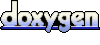 1.5.1
1.5.1