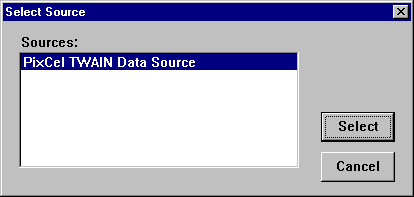
This release of the PixCel software has TWAIN support. This allows programs, such as Media Cybernetics Image Pro which support TWAIN, to capture single images using the PixCel software. This greatly simplifies the task of transferring information between programs, removing the need to capture an image, export it to disk and then read it into an image processing/analysis program.
Each program supporting image acquisition via the TWAIN interface will provide two menu options. The first enables which scanner/camera to be selected to collect images. This menu option is normally labelled "Select Source&ldots;". The following dialog lists the available options. Select "PixCel TWAIN Data Source".
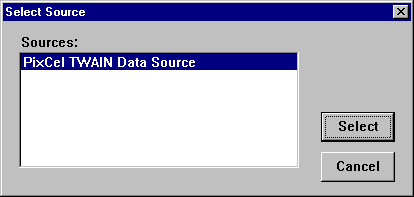
The second menu option is called "Acquire&ldots;" and once selected will invoke the scanner/camera controls. In this case the PixCel software will be started. If the PixCel software is already running it will make it the top most window. The PixCel software is then used to capture one or more images in the normal way as detailed in the rest of the manual. Once the desired image has been captured it should be the selected and visible image within PixCel. The "TWAIN Transfer" ![]() button should then be pressed to transfer the image.
button should then be pressed to transfer the image.
The PixCel TWAIN interface is capable of transferring all of the pixel information to a package capable of dealing with 16 bit data. However there are very few of these packages available on the market today. If the package is unable to accept 16 bit data, an 8-bit image is transferred instead. This image will be very similar to the viewed image and therefore will reflect the current contrast and brightness settings. Using the contrast and brightness controls allows a part of the full 16-bit data range to be selected and then mapped to 8 bits before transfer.